You can update a folder's name and its description by editing it.
To edit folders, follow these steps:
- Go to Application Menu > Miscellaneous > Workflow Manager.
- Select the desired folder.
- Click Edit Folder.
- Edit the required fields.
- Click Save.
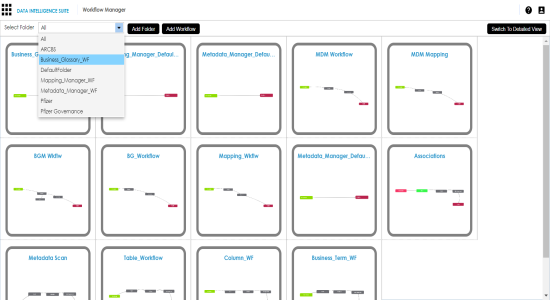
The following page appears.
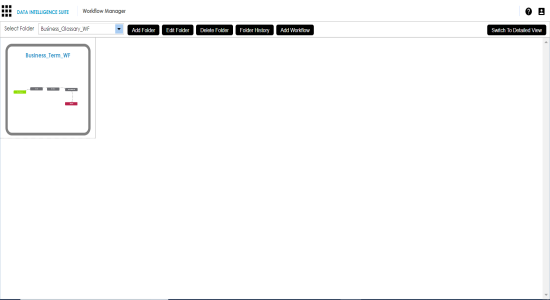
The following page appears.
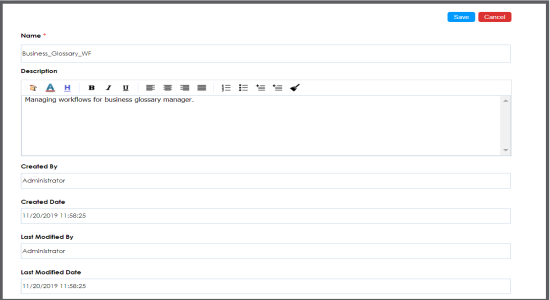
The Folder is updated.
|
Copyright © 2020 erwin, Inc.
All rights reserved.
|
|